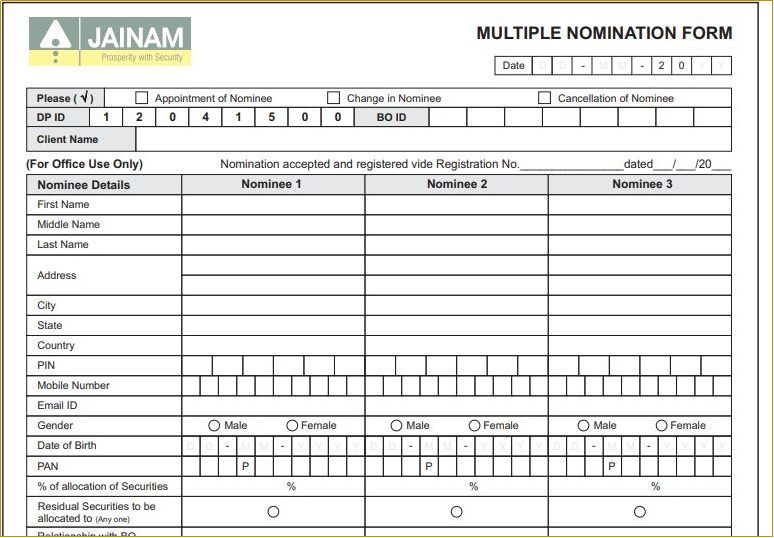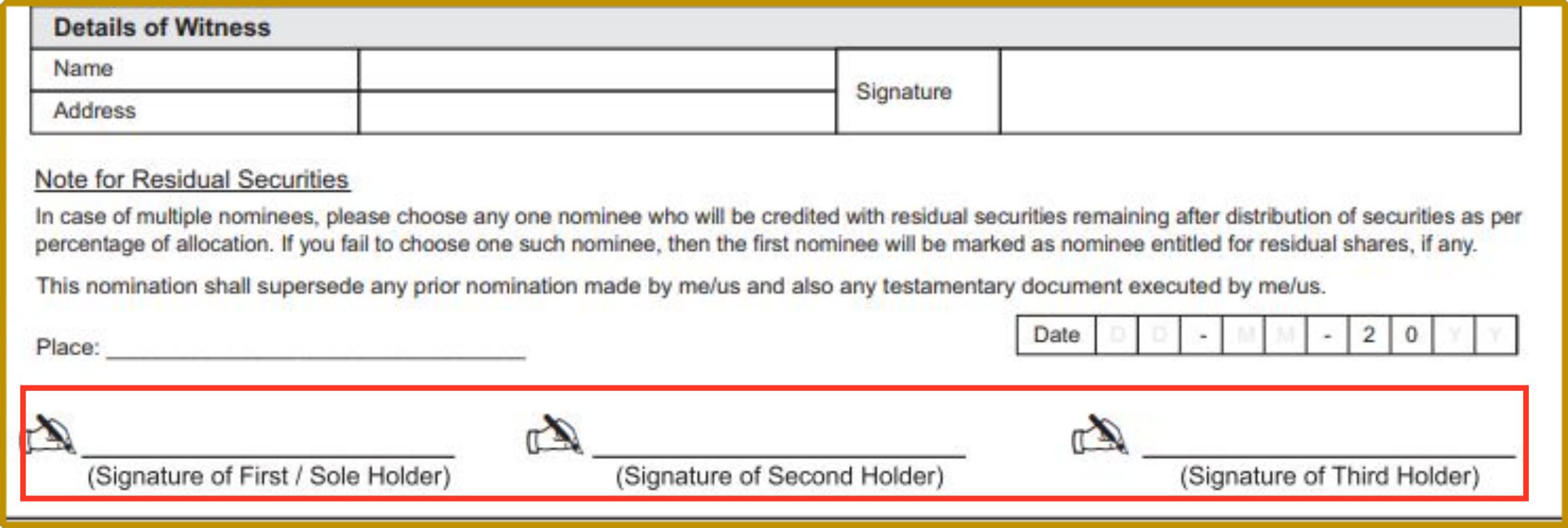How to add a nominee to the Jainam account offline? |
- To add a nominee follow the method:
- Select multiple nominations single form (pdf) and make a print.
Mention the nominee's Name, PAN card, and date of birth and Fill in the necessary details if the nominee is minor to see, If the minor is a nominee what is the documentation process?
|
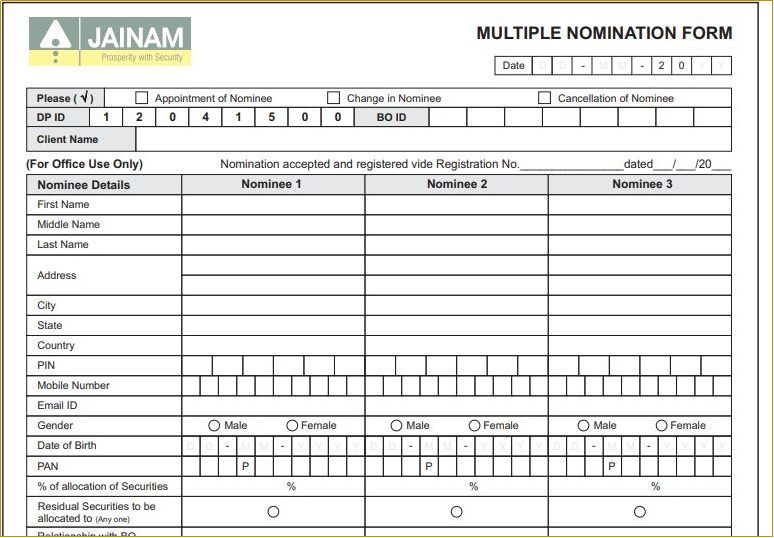
|
3. Signature of holding required.
|
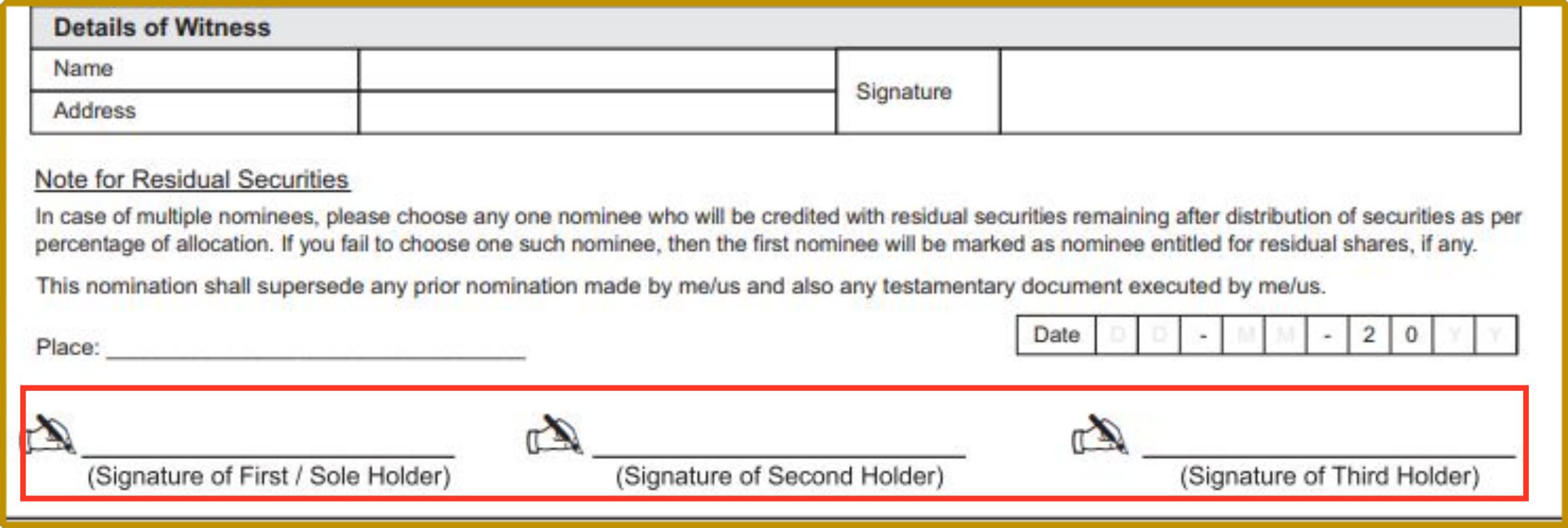
|
4. Courier on :
Jainam Broking Limited
Jainam House,
New Passport Office Road,
Kargil Chowk,
Piplod, Surat-395007,
Gujarat. - If an additional nominee needs to be added to the account, the account modification form (PDF) and the nominee form(PDF) must be sent.
- In the account modification form, the existing nominee should be mentioned under the Existing details section, and both the existing nominee and the new nominee to be added should be mentioned under the New details section. If changes need to be made to the existing nominee.
|
Related fact: - It will take 7 working days to complete the nominee process.
- You can select a maximum of 3 nominees.
- "The names of the nominees must exactly match the names on their documents to simplify the process of making claims in difficult situationons."
- If the nominee is minor provide the guardian's details.
- The account holder cannot act as the nominee's guardian.
- For minor accounts, the guardian cannot be listed as the nominee.
- The nominee(s) can be added to the trading and demat account, as well as mutual fund investments made through Coin.
- Dormant account holders need to reactivate their accounts to add a nominee. - NRIs can add nominee(s) offline, as long as their Aadhaar is linked to their active mobile number.
- Charitable trusts cannot be added as a nominee.
|