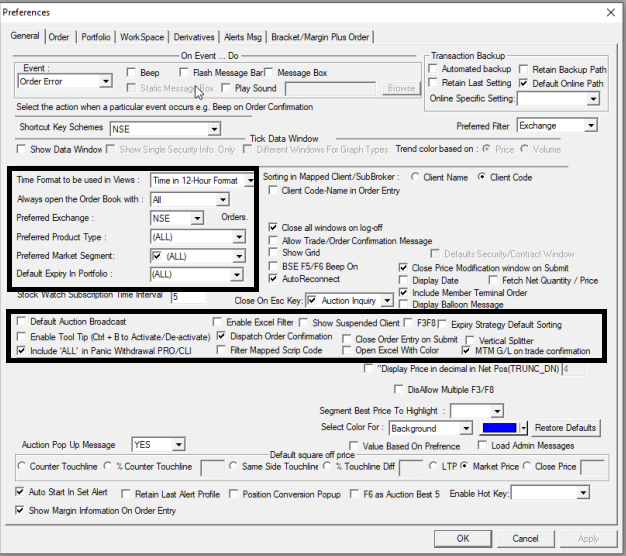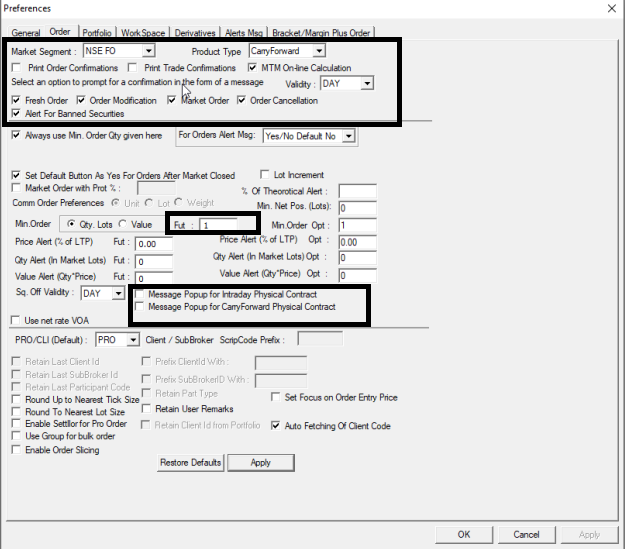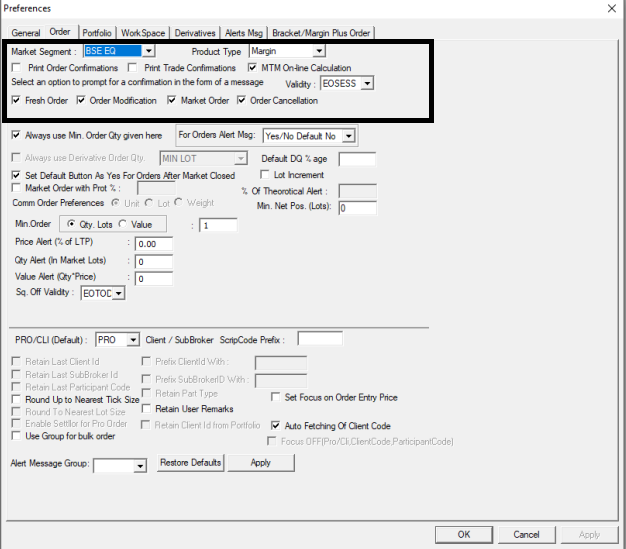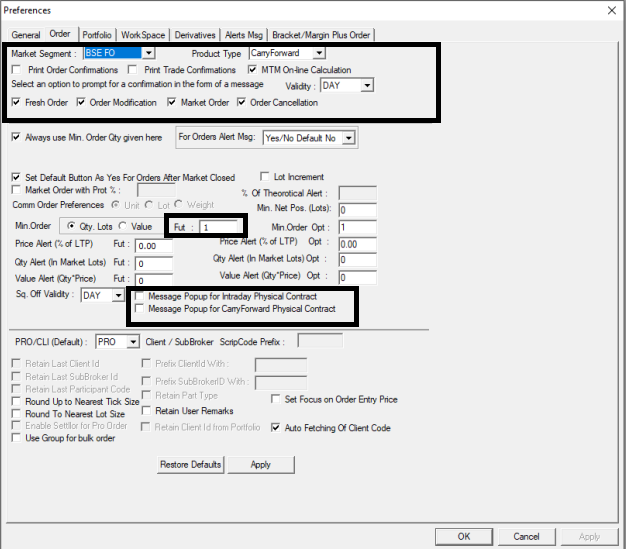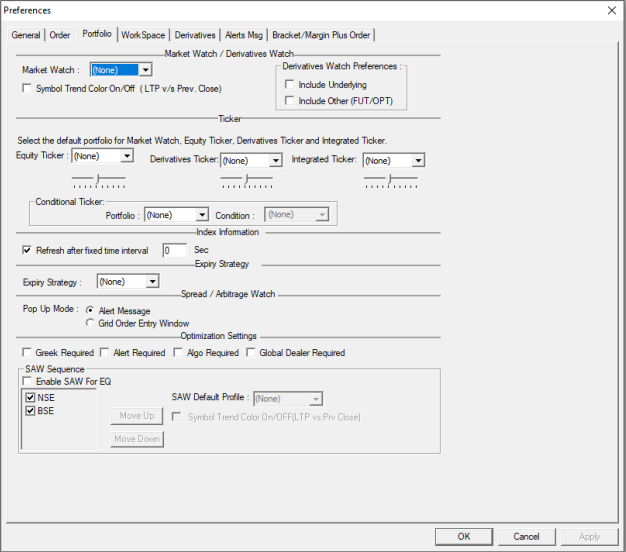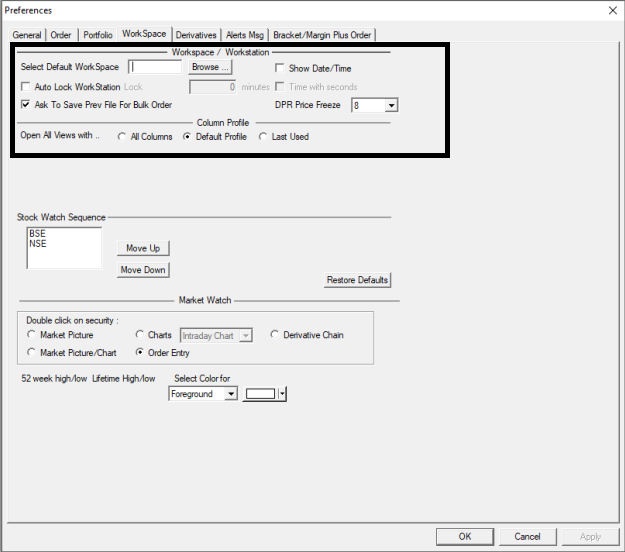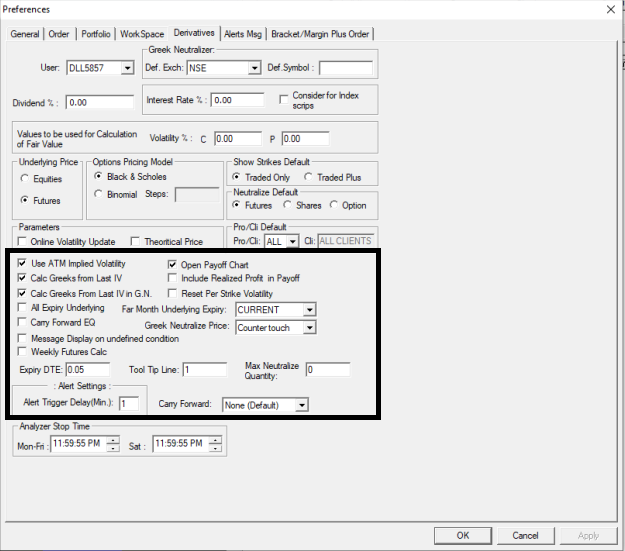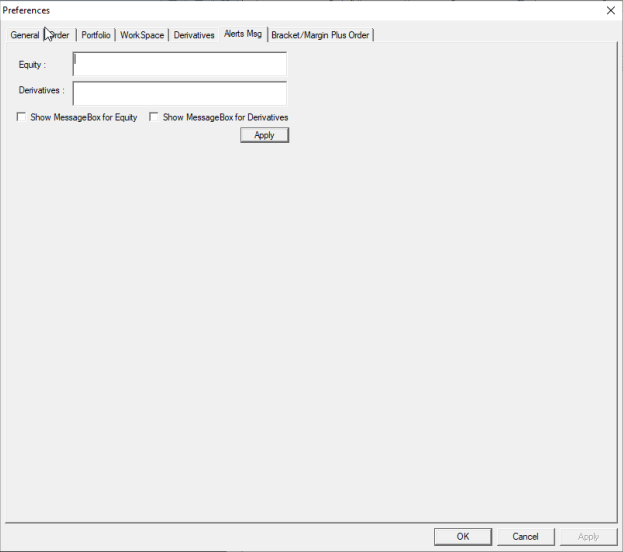What are the preferred settings of Option Traders? |
- The shortcut key to set preferences in OPTION TRADERS is Ctrl + R.
- The client should set all settings as given below: -
- General settings
- Order settings(NSO – FPO)
- Order settings (NSE EQ & BSE EQ)
- Order settings (BSE FO)
- Portfolio settings
- Workspace settings
- Derivatives settings
- Alert msg & bracket/margin plus order settings
1) GENERAL SETTINGS: - - Match all the settings as given below and then click on OK.
|
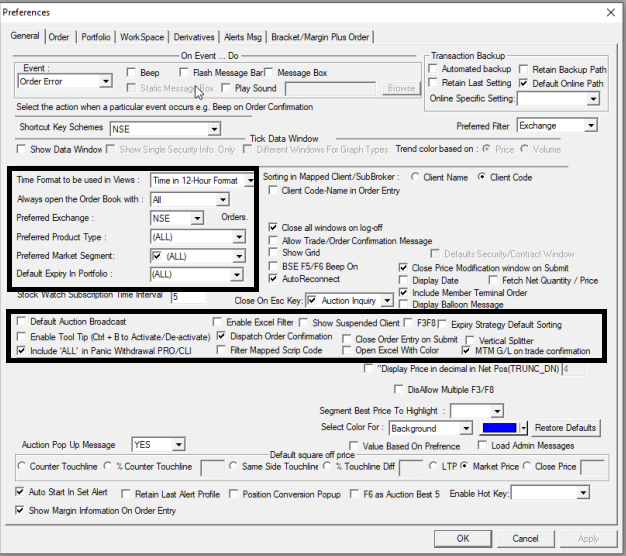
|
2) ORDER SETTINGS(NSO – FPO): - Match all setting then click apply and click ok button.
- These setting will help in solving given below issues:
- Physical contract and carryforward physical contract popup issue
- Put wrong issue
- MTM online calculation issue
|
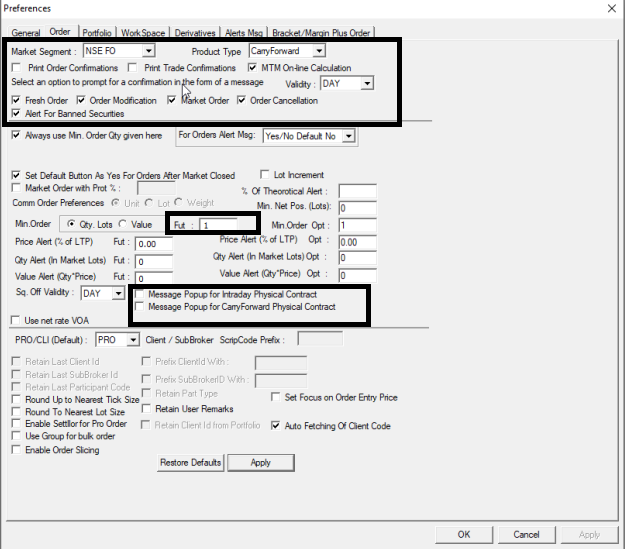
|
3) ORDER SETTINGS (NSE EQ & BSE EQ) :- - Match all setting then click apply and click ok button.
- These setting will help in solving given below issues:-
- MTM online calculation issue.
|
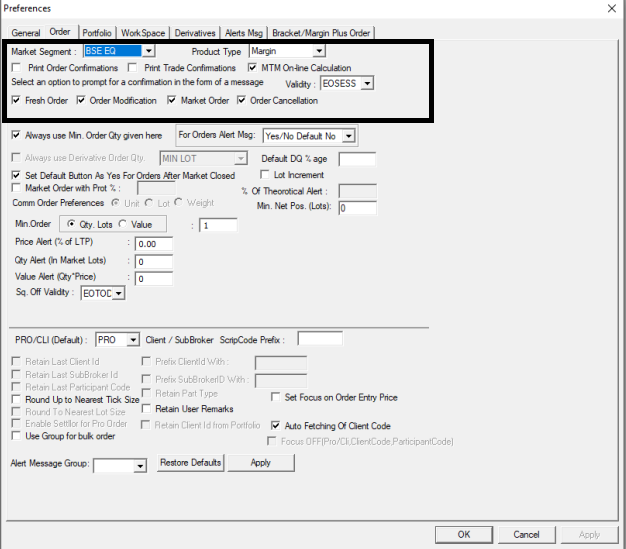
|
4) ORDER SETTINGS (BSE FO): - - Match all setting then click apply and click ok button.
- These setting will help in solving given below issues:
- Physical contract and carryforward physical contract popup issue
- Put wrong issue
|
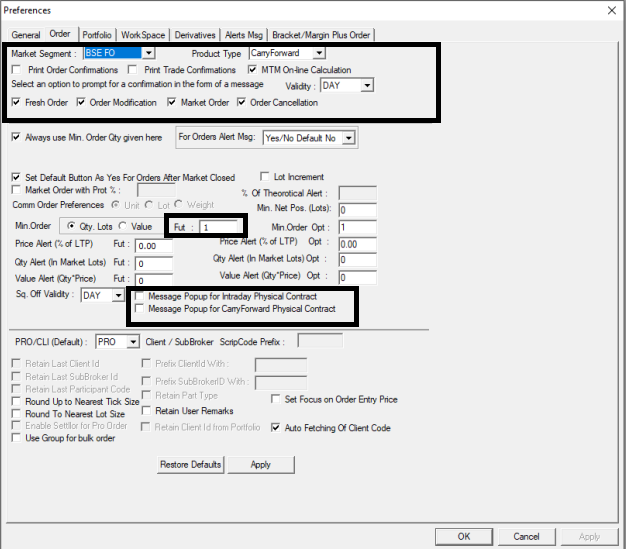
|
|
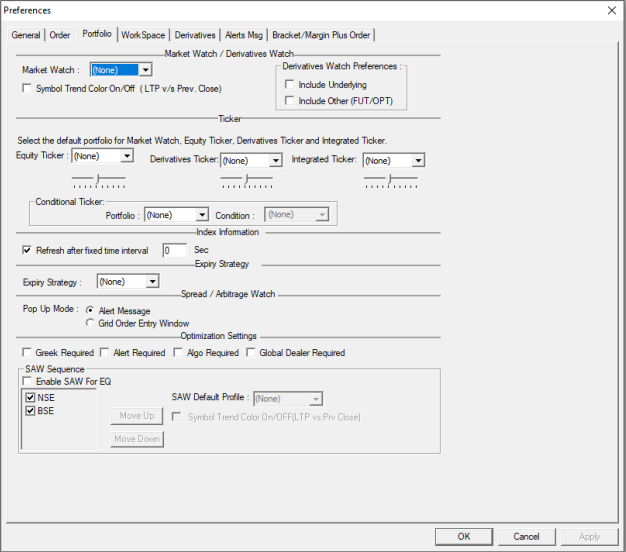
|
6) WORKSPACE SETTINGS :- - Click browse… button then load your workspace.
- Match all settings after click ok button
- These setting will help in solving given below issues:-
- Date/time issue
|
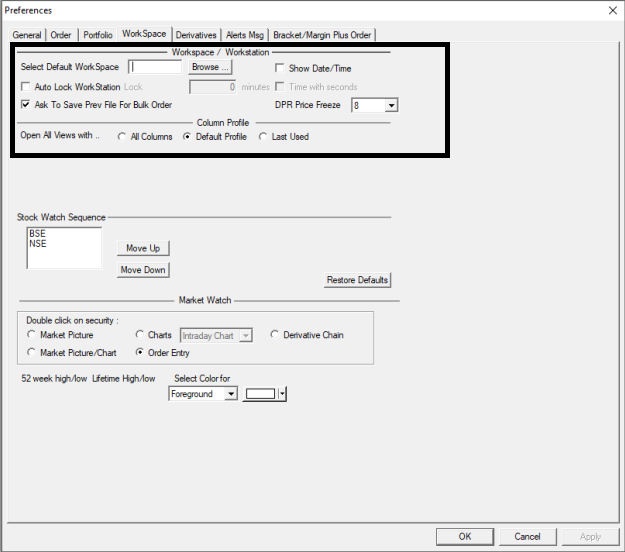
|
7) DERIVATIVES SETTINGS : - Match all setting then click apply and click ok button.
- These setting will help in solving given below issues:-
- DELTA VEGA THETA GAMA ISSUE (GREEK MARKET WATCH) (SHIFT+F4)
|
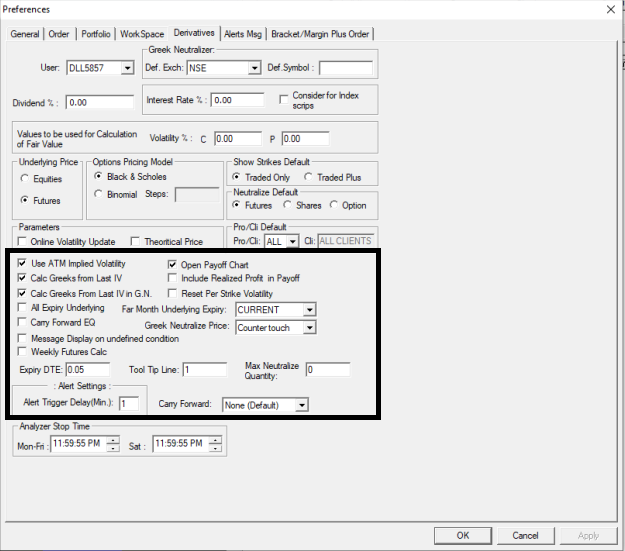
|
8) ALERT MSG & BRACKET/MARGIN PLUS ORDER SETTINGS: - |
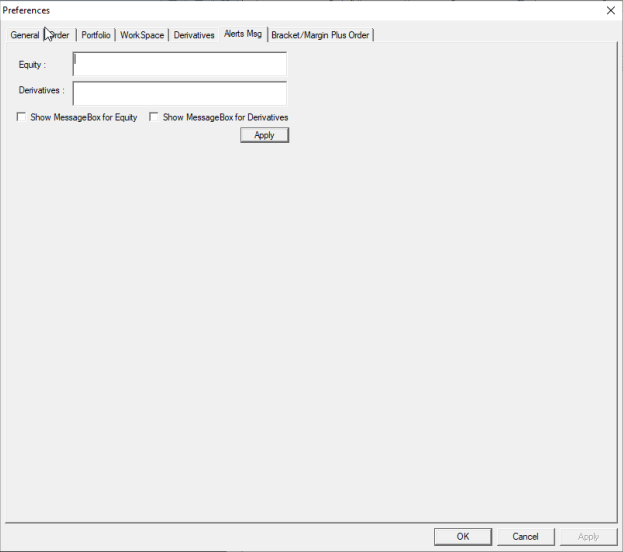
|