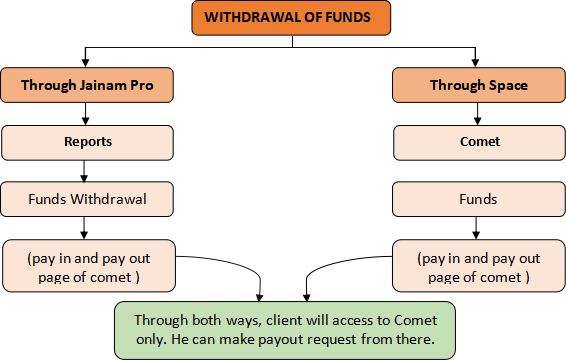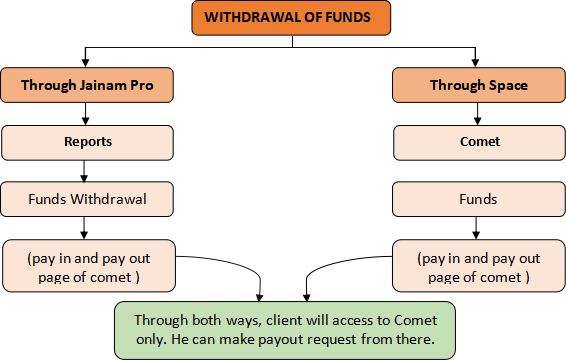How to withdraw funds or take payout from Jainam? |
- To place a withdrawal request at Jainam client can use two different ways: -
- using the mobile application (JAINAM PRO)
- using web-based application (SPACE)
- using mobile-based application (SPACE)
|
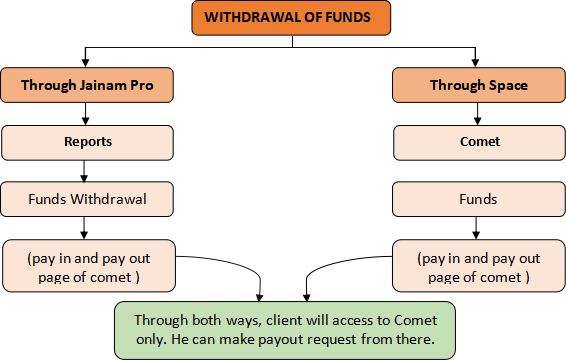
|
- To withdraw funds from Jainam Pro, follow the given steps:
- Log in to Jainam Pro
- Tap on 3 lines icon on left upper corner.
- Scroll down and select Reports
- Select Fund Withdraw
- It will redirect you to Comet page of Pay in and payout. Client can now withdraw using pay -out option and selecting Withdraw.
|
- To withdraw funds through Space Web, follow these steps: -
- log in to https://space.jainam.in
- Click on Comet
- Click on Funds tab shown at the top.
- It will redirect you to Comet page of Pay in and payout. Client can now withdraw using pay -out option and selecting Withdraw.
|
- To withdraw funds from SPACE application, follow the given steps:
- Log in to space app
- Tap on wallet shown at bottom.
- Select Withdraw
- Client can now withdraw by providing amount details and selecting Withdraw.
- To know about the timeline related fund withdrawal or payout click here, How much does it take to process a withdrawal request?
|
|
|